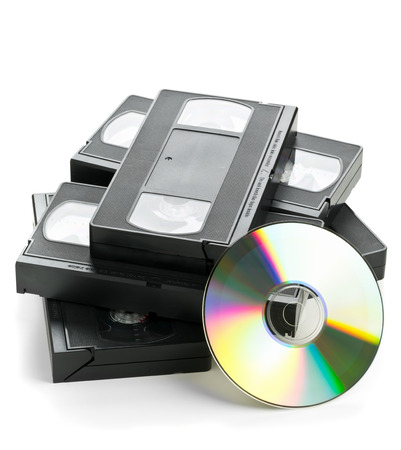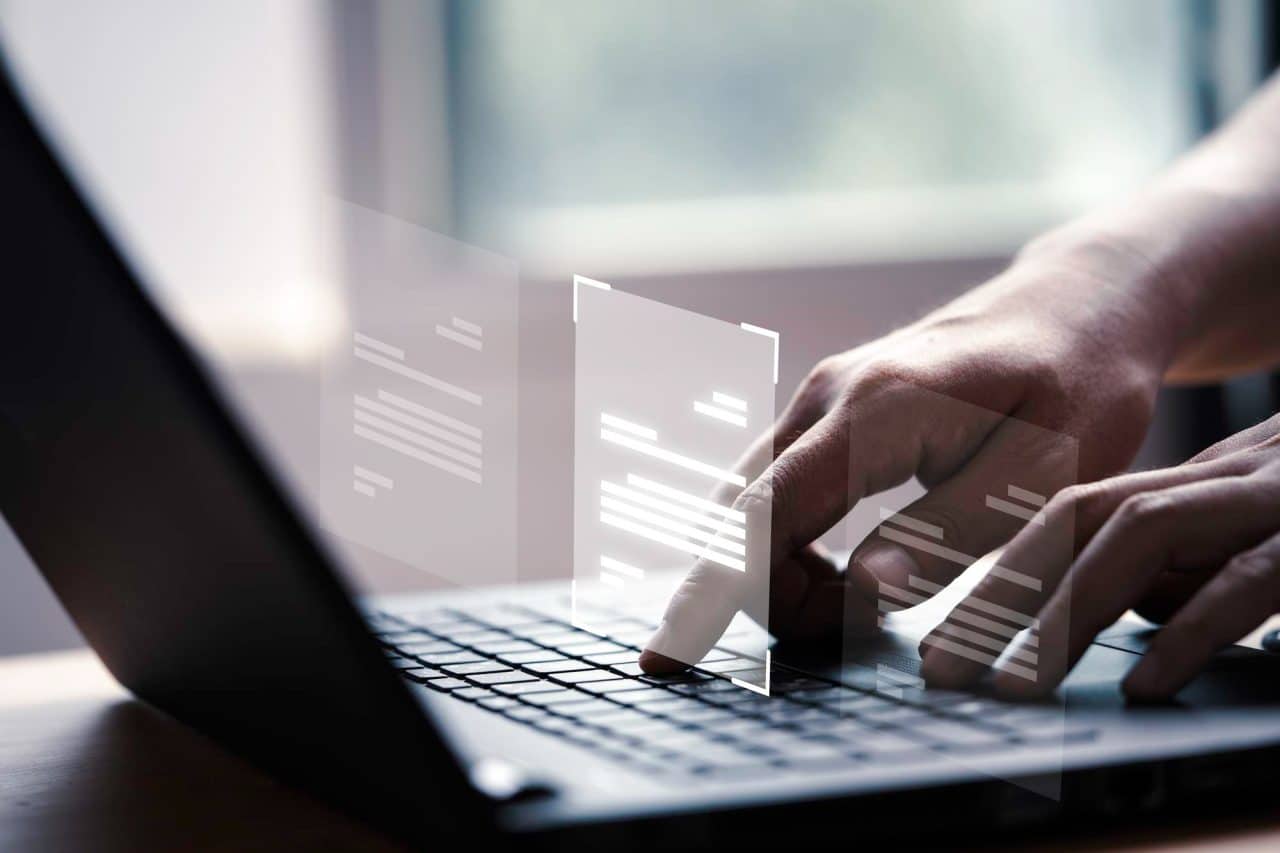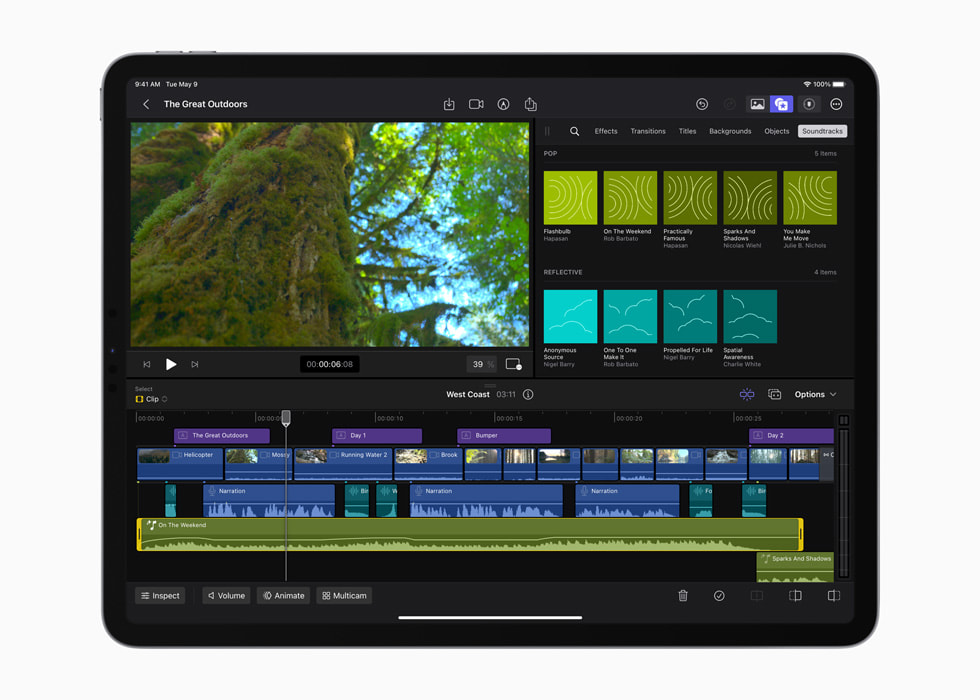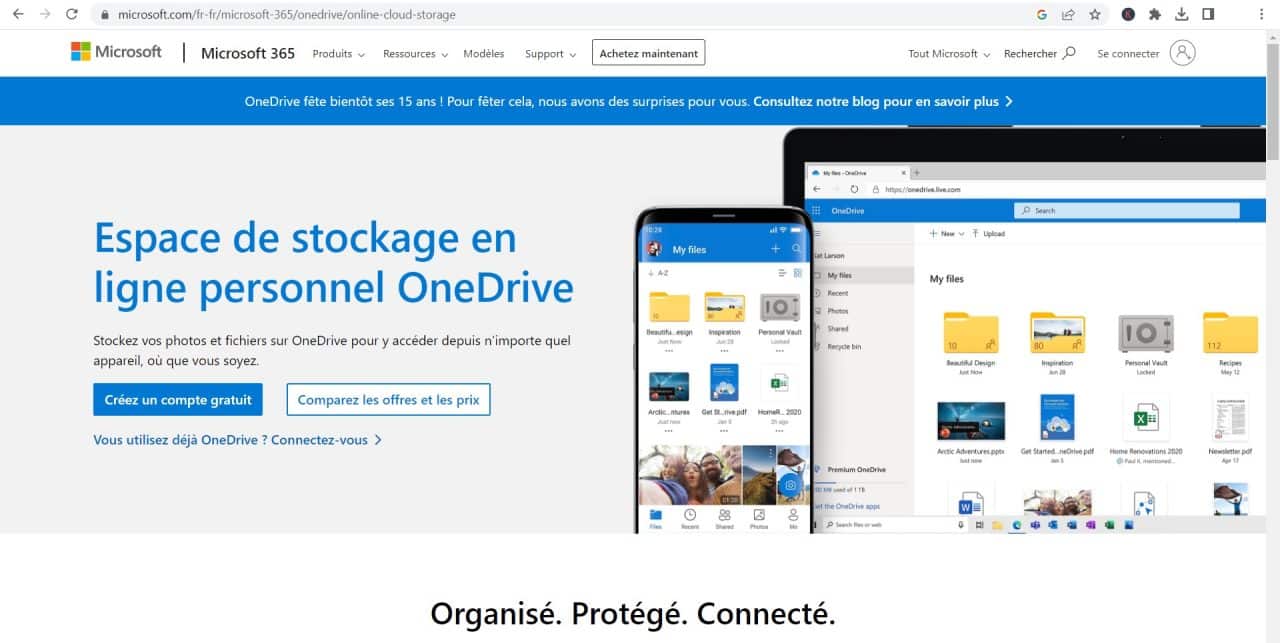High tech
Qu’est-ce que l’IA deep learning ?
Le deep learning, ou apprentissage profond, est une branche avancée de l’intelligence artificielle inspirée par le fonctionnement neuronal du cerveau humain. En permettant aux machines …
Lire plusQuel est l’intérêt d’un NFT ?
Découvrez comment les Non-Fungible Tokens (NFT) révolutionnent la propriété numérique en offrant authenticité, opportunités d’innovation, et en renforçant les liens entre créateurs et communautés. Les …
Lire plusEst-ce que les cassettes VHS ont de la valeur ?
Découvrez pourquoi les cassettes VHS peuvent avoir une valeur considérable, influencée par des facteurs tels que le contenu, l’état, l’emballage et la demande du marché. …
Lire plusQuels sont les avantages d’un mini PC ?
Alliant puissance et discrétion, les mini PC ont su s’imposer comme une alternative séduisante aux tours d’ordinateurs traditionnelles. Ces appareils, caractérisés par leur taille réduite …
Lire plusQuel est l’utilité de l’API ?
Les API ou Interfaces de Programmation d’Applications, constituent un maillon essentiel dans le tissu du développement logiciel moderne. Elles permettent l’intégration de fonctionnalités, l’automatisation des …
Lire plusAndroid
Téléphone
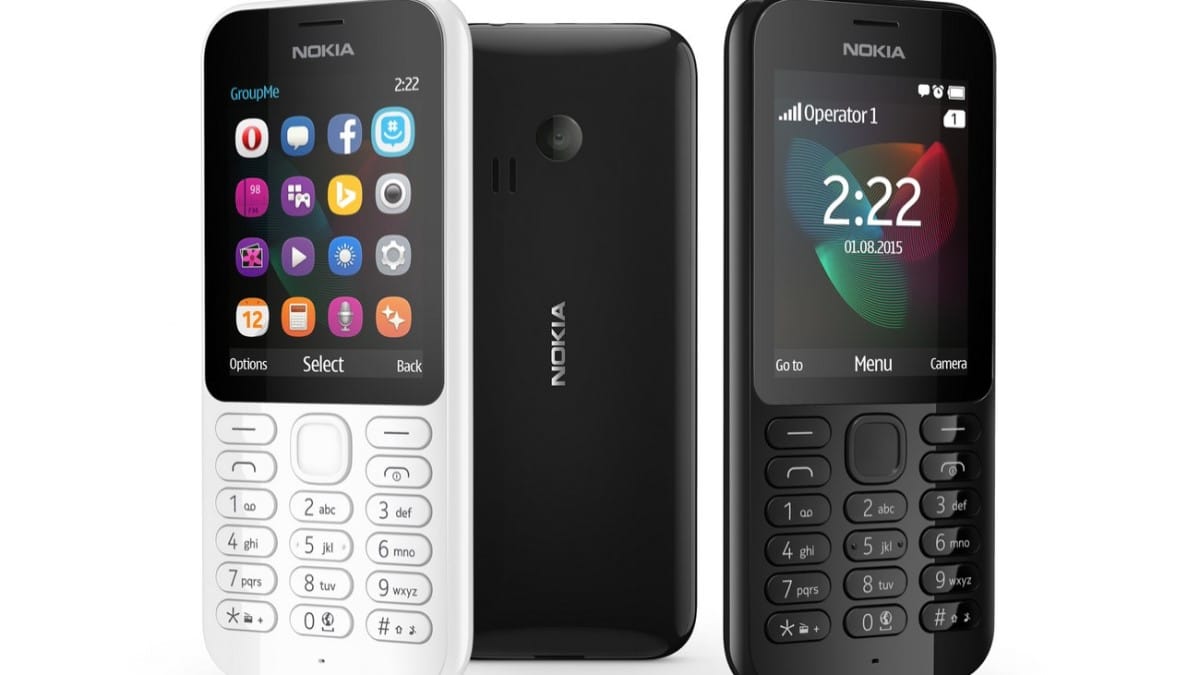
Pourquoi acheter un DumbPhone ?
Découvrez pourquoi un dumbphone pourrait être la solution idéale pour ceux qui cherchent à se déconnecter de l’hyperconnectivité. Entre bien-être, sécurité accrue, durabilité et économies, …